
- SERVICE TOOL DOWNLOAD FOR FREE
- SERVICE TOOL DOWNLOAD INSTALL
- SERVICE TOOL DOWNLOAD DRIVER
- SERVICE TOOL DOWNLOAD ANDROID
- SERVICE TOOL DOWNLOAD SOFTWARE
If you are interested in downloading the Samsung Service Tool Latest Version rather than following the link given below. So, go free to share free tools at Credit Mobile Mother Teams (Developers).
SERVICE TOOL DOWNLOAD SOFTWARE
This software should not be compacted, deleted, reverse engineer, or otherwise corrected.Ĭredit: Mobile owner team (Developers) have created and distributed Samsung Service Equipment. License: Samsung Service Tool Freeware Utility Tool. Resetter Canon Service tool is compatible. ME Engineer provides Installers and Service Engineers of Mitsubishi Electric Air Conditioning, Heating, Ventilation and Controls easy access to the most up to. Unlock your Samsung Device Factory Reset Protection with this very enjoyable and fun. Canon Service Tool is software that has a function to repair various types of errors that occur on Canon printers. You can download this tool from our site. There are some tools available on different websites. Sometimes we need the Samsung FRP Tool when we forget Google account and password. This interface is used for the Connex Spot Monitor firmware upgrades.
SERVICE TOOL DOWNLOAD INSTALL
Then install and open the FRP tool from the support option, you should choose the model of the Samsung device.Īfter that, you will need to click on the reset FRP option. Now connect your device to a USB cable on a PC. At the same time, you need to press the Volume Up and Volume Down button with your power button. Then keep your phone in the downloaded phone. Let’s see the whole process step by step.įirst, you have to go to your PC browser and then download this tool. Unlocking factory reset protection is not very difficult in the latest version of the Samsung service tool. Steps to unlock FRP by the latest version of Samsung Service Tool:

To remove FRP, select the hijack it at the button.Then connect your device to a USB cable in the download mode on the PC.Steps To Remove Samsung FRP With Samsung Service: It also allows users to enable the ADB file maker, installs Samsung Myanmar Fonts (requires root access), fixing the factory mode error on any Samsung Devices. Samsung Service Tool is a mini-application for Windows Computer which allows you to remove the Samsung FRP using the download mode, ADB mode, dial mode. Supporting now the maximum number of phones and gadgets from the Samsung company. So you can find it in a better way to use and fulfill your requirements. Here on this page, we are going to manage all the information about and a free download link. You can achieve features from the core of this utility in a broadway. This will let you to servicing of any model that you have.
.jpg)
Samsung Service Tool is a tool only suitable for Samsung users. Go to log in in the upper right corner.As the name tells it a lot about this too.Disable Windows Defender or any other windows Antivirus software.
SERVICE TOOL DOWNLOAD ANDROID

More: Marvel GSM Tool V6.1 Download Latest Version MTK, Qualcomm, SPD All Android Download OMH Android Service Tool V6.4.0 Latest Versionĭownload: Link Here The following links will allow you to download the latest version of Marvel GSM Tool V6.0 MTK Qualcomm onto your computer. It is 100% compatible with all versions of Windows System, Windows XP, or Windows 7, 8, 8.1, 10, (x32, 64 bit).
SERVICE TOOL DOWNLOAD DRIVER
Kemudian install driver sesuai dengan merek printer yang Anda gunakan. Selanjutnya download dan install software resetter v3400 yang sudah saya bagikan diatas. The procedure of using the Gorontalo MTK & Qualcomm Tool V4.5 is quite easy, all you have to do is, run the Tool, then put your device in ADB/Fastboot/Meta mode and connect to the computer, and click on the option you want to use, That’s it. Langkah Pertama pastikan perangkat PC / Laptop yang digunakan sudah terhubung ke mesin printer menggunakan koneksi kabel USB atau WIFI.
SERVICE TOOL DOWNLOAD FOR FREE
It is available for free and you don’t need to purchase any key or credit to use any of the functions on the tool, You can work with the tool for factory reset, FRP, pattern unlock, Mobile Phone Stock OS Reading, Stock ROM Software Flashing, IMEI Repair, Mobile pattern password screen lock, FRP Lock, and other all mobile-related problems from MediaTek (MTK), Qualcomm, powered Mobiles quite easily. /rebates/&252fspd-service-tool-v100-free-download.
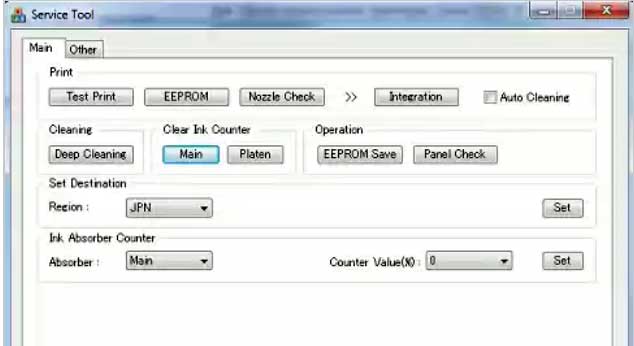
If you want to flash or unlock FRP/Pattern lock from your Oppo, Xiaomi, Vivo, Realme, Samsung, Umax, ANS, and Tecno phone then download OMH Android Service Tool V6.4.0 latest version, and check the below article to Activate and use it for free. OMH Android Service Tool V6.4.0 is the free latest software that supports Qualcomm and MTK phones to Bypass FRP, flash Firmware, unlock networks, install Languages, and Remove Pattern Pin Password lock for free from any Qualcomm, SPD, MTK powered devices easily.


 0 kommentar(er)
0 kommentar(er)
